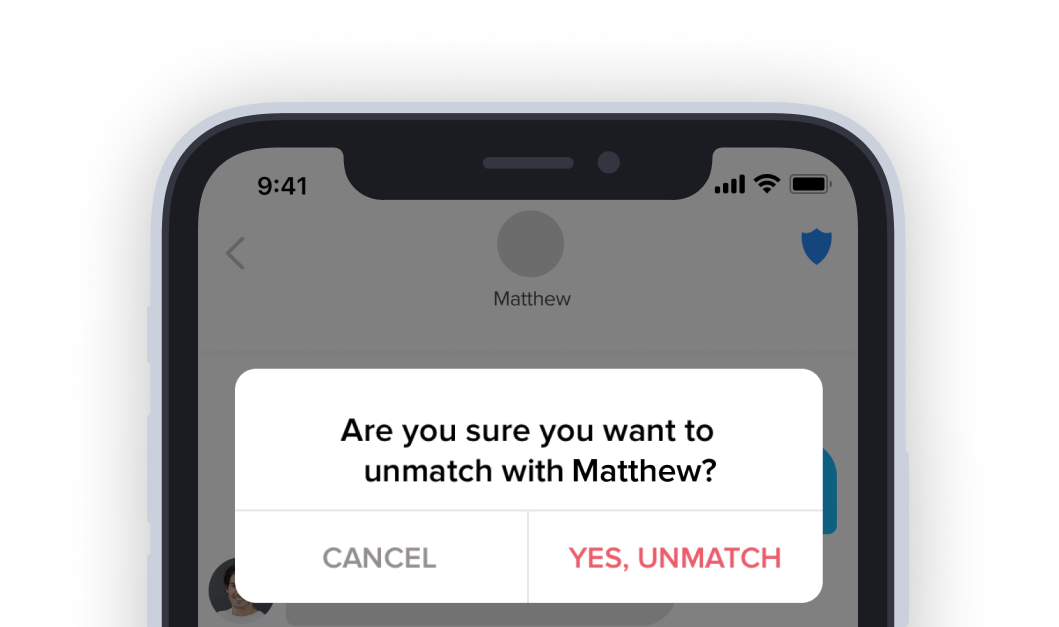How to Unmatch
Whether you realize you just aren’t that interested or your match starts acting inappropriately, you can always unmatch them.
Whether you’re chatting with someone and realize you just aren’t that interested or the person starts acting inappropriately, you can always unmatch them. When you unmatch someone, you’ll disappear from their match list and vice versa, and they won’t be able to see you or message you anymore.

To Unmatch Someone
Open your chat with that person > tap the shield icon (iOS) or the ellipses icon (Android) in the top right-hand corner > Unmatch.
If you want to report the person, select a reason for unmatching to generate a report to our Trust & Safety team.
Remember, even if you unmatched someone you can still report their profile online here at any time.